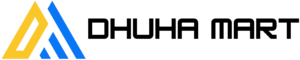Introduction:
In the era of digitalization, online shopping has become an integral part of our lives. With numerous e-commerce platforms offering a variety of products, Dhuhamart.com stands out as a versatile marketplace catering to a wide range of needs. Whether you’re looking for electronics, fashion, home decor, or daily essentials, Dhuhamart.com has it all. In this blog post, we’ll guide you through the process of buying everything you need on Dhuhamart.com, ensuring a seamless and enjoyable shopping experience.
Step 1: Create an Account
Before you start shopping on Dhuhamart.com, it’s essential to create a user account. Navigate to the website and click on the “Register” button. Fill in the required information, including your email address and a secure password. Make sure to verify your email to activate your account.
Step 2: Browse Categories and Products
Dhuhamart.com offers a vast array of products across different categories. Take your time to explore the website and browse through categories such as Air conditioner, Air fryer, Lamp, Air Purifier, and more. Use the search bar to find specific items or simply enjoy discovering new products.
Step 3: Add Items to Your Cart
Once you find products you’d like to purchase, add them to your shopping cart. Click on the “Add to Cart” button next to each item. You can review your cart at any time by clicking on the shopping cart icon. Here, you can update quantities, remove items, or continue shopping.
Step 4: Proceed to Checkout
When you’re ready to complete your purchase, click on the “Checkout” button. Ensure that your shipping address and contact information are accurate. Dhuhamart.com may offer various payment options, including credit/debit cards, online wallets, and cash on delivery. Choose your preferred payment method and proceed to the next step.
Step 5: Apply Discounts and Coupons
Before making the payment, check for any available discounts or coupons. Dhuhamart.com often runs promotions and offers special deals. Enter the coupon code during checkout to enjoy additional savings on your purchase.
Step 6: Review and Confirm Your Order
Carefully review your order summary, including the items, quantities, and total cost. Confirm that your shipping address is correct. Once you’re satisfied, click on the “Place Order” or “Complete Purchase” button to finalize your transaction.
Step 7: Track Your Order
After placing your order, you’ll likely receive an order confirmation via email. Dhuhamart.com may provide a tracking number so you can monitor the status of your shipment. Use this information to stay updated on the estimated delivery date and track your package as it makes its way to your doorstep.
Conclusion:
Shopping on Dhuhamart.com is a convenient and enjoyable experience, offering a diverse range of products and hassle-free transactions. By following these simple steps, you can navigate the platform with ease and make the most of the exciting shopping opportunities it provides. Happy shopping!